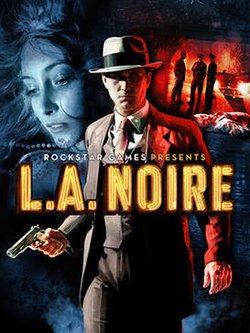 If your LA Noire is running slow fps you should try this out.
If your LA Noire is running slow fps you should try this out.First open up the game launcher and select "Options". In the Command Line type in "-str" and of course without "". Save and launch the game. This is common fix and should give you faster and smoother frame rates or playable if you are using low end computer.
str = single threaded renderer
I hope it helped and remember catch the bad guys.
IF THIS didn't work for you, like me, I eventually tried unplugging HDMI cord and replugging it to the computer. Don't ask me why, but this worked, game no longer lagging. I tried so, so many things and all I had to do was unplug and replug HDMI cord. weird
ReplyDeletei think the problem is service in task manager that disturb HD reading process. cz when the game is lag, u can look the HD led working hard. i try use gamebooster. result i always get 30 fps.sory my bad english
ReplyDeleteThanks, that solved my lagging issues!
ReplyDeleteHi, is it posible to use this king of solution (single threaded renderer) in any pc game? Is there a a way to force a game with that command(no, game buster not, that never fix the problem)?
ReplyDeleteSome games needs this kind of solution... T_T